Blog

We thank everyone who filled out the “prometheus Survey 2023” questionnaire. We are pleased about the constructive criticism, the tips and wishes that we received through the comments, and we are grateful for the acceptance and appreciation.
In the next few weeks we will cluster, discuss and prioritize your statements and communicate the results here. Let’s start today with the question how you get along with the individual functions in prometheus. The results:

1 very good – 2 good – 3 so-so – 4 bad – 5 very bad – I don’t know about it
For some of these functions you also had the option to tick “I don’t know” and some of you would have preferred to indicate “I don’t use it”.
We will now take a closer look at your suggestions on how to work with the image archive in order to make the information available in other media formats (besides help, FAQ and blog) for those who are not familiar with the function.
Newly integrated into prometheus with 18,876 records is the first part of the about 50,000 glass slides of the Mediathek of the Institute for Art and Image History of the Humboldt University of Berlin.

These slides, with the monochrome photographic layer applied directly to the glass plate, were produced from the 1890s to the 1960s, used until about 1990, and digitized in 2016. Novel forms of identifying the image objects with Wikidata were tested during the area-wide acquisition, which was the focus of the project:

Last week, a few users experienced page load errors when logging in with certain browser versions. The reason was a change on our homepage. Usually we try to catch all eventualities by manual and automated tests. In case of specific error messages, however, we depend on your help to be able to fix the error. Thank you very much for your hints!

Dependencies in different operating systems, browsers and browser versions occasionally lead to problems in the agile and continuous development of prometheus. Please continue not to hesitate to actively report any technical obstacles and limitations in your work in the image archive to us. We will try to find solutions as soon as possible.
You can add your own images from excursions, museum or archive visits to your own image database (“My Uploads”) in prometheus, link them to objects, use them directly in your own image collections or share them with other users and make them available to everyone after editorial review in the sense of quality assurance on the part of the prometheus office.
In each of these image files some technical data are stored, like file size, file format, the image size in pixels and – if activated – geo references. They are read out during upload and displayed to you below the respective thumbnail. Further meta data like dating, genre or material can be added later or can be determined more precisely, like the geo references via the integrated „MapQuest“.
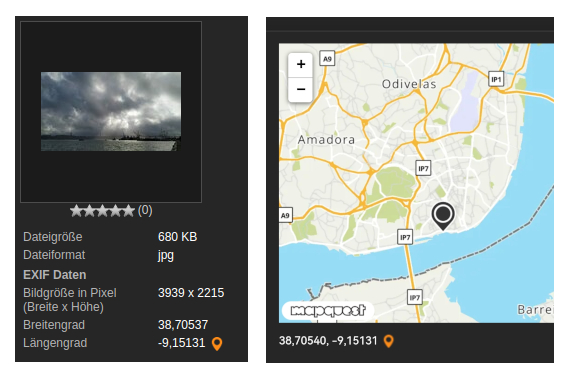
In the continuous maintenance and further development of prometheus, our focus is on improving your work in the image archive and thus increasing your satisfaction. To achieve this, we rely on various analyses, data and facts, as well as the use of different evaluation methods. After using structured, semi-structured and open interviews in the past, we decided to use an online questionnaire this year. This means that we now need your opinion, in which we are very interested. Many thanks in advance.
prometheus – Survey 2023
(Please note: the survey is in German but you could use e.g. DeepL or another translator of your choice. The more participants the better! We are interested in everyone’s opinion).
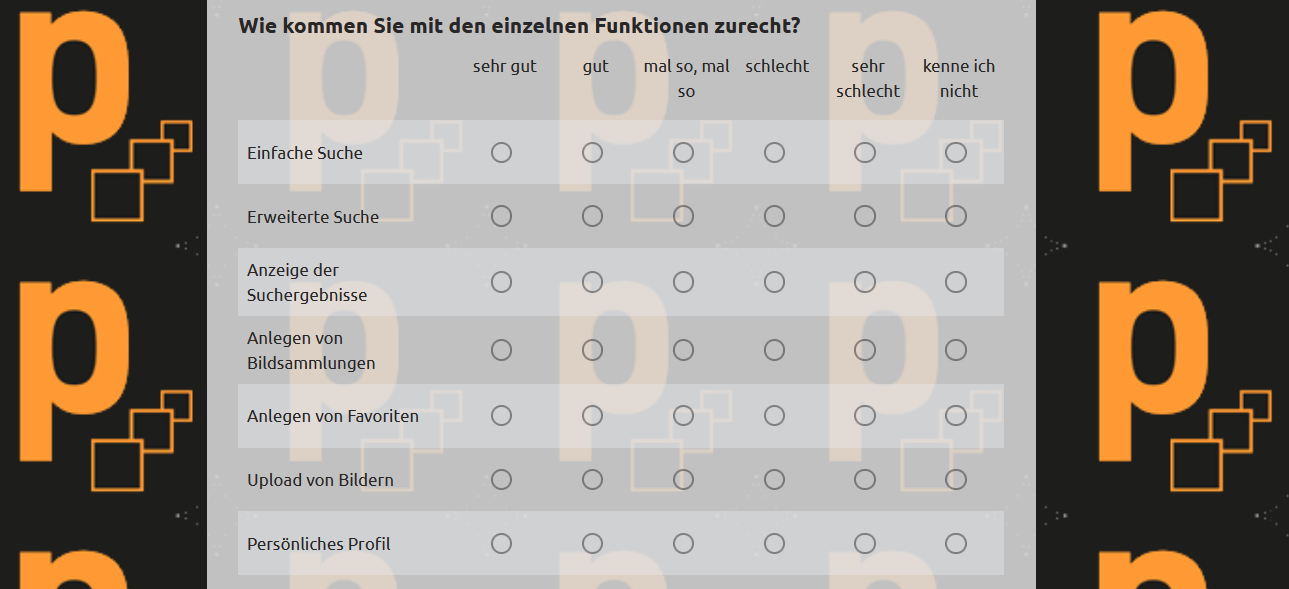
Also in this area we have taken the necessary measures for the security of your data, which we receive anonymously. We will inform you about the evaluation of the results and the next steps here soon.
To optimize work on the image archive, for example, when it is not available for updating, we use the analysis tool „Matomo“ in the background. When looking at the graph of the last visits to the image archive, the choice therefore fell on Friday last week, in coordination with the working hours at the computer center of the University of Cologne:
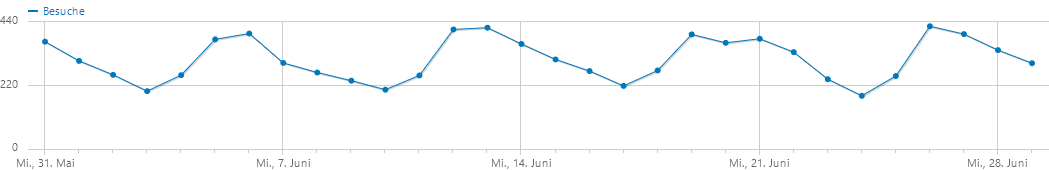
“Matomo” is an open source platform, formerly Piwik, which we have been running on our own server since mid-April. This gives us data about your usage and ensures that the data collected is not used by third parties. An overview shows us that most visits take place in Europe, and here in Germany. Now this is not surprising for us and probably not for you either. But maybe the other countries?
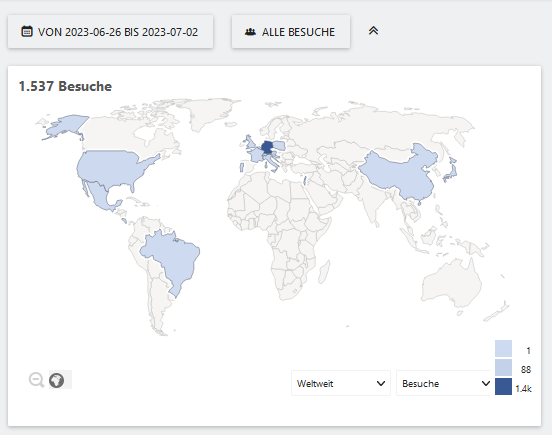
We will now increasingly use the anonymously detailed reports that “Matomo” provides us with about the visitors to our website and the image archive to optimize our offering.
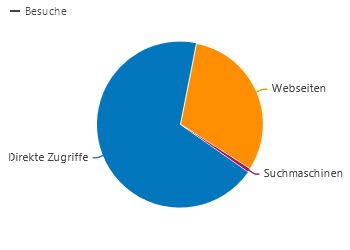
As announced in March, you can now upload your images from your own image database, after an editorial review in terms of quality assurance by the prometheus team, for everyone in the image archive. To do this, you need to put a check mark in the editing mode of each image:
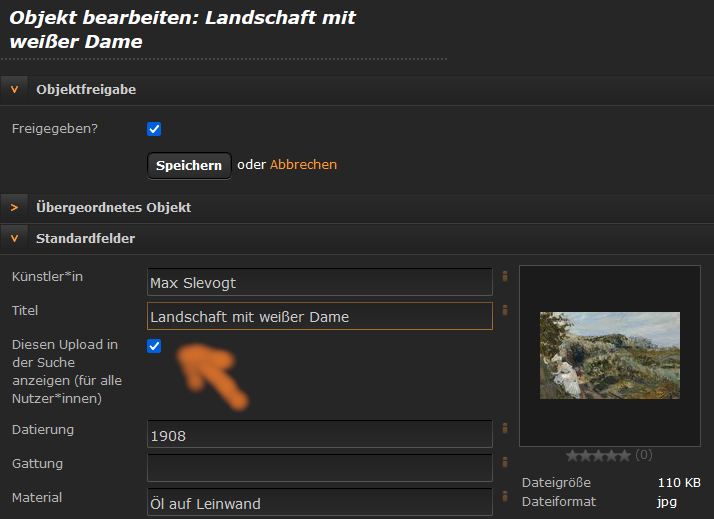
When you search for it in the database….

…you and everyone else will see the images in the result list.
For all images that you upload in the future, the check mark is already set at this point.
But of course, you can switch off the function there at any time.
After “Musée du Louvre” and “Musée d’Orsay”, the collection “Musée National D’art Moderne” of the “Réunion des Musées Nationaux – Grand Palais photo agency“, RMN for short, is now also integrated in prometheus, with 4,936 records.

Inaugurated in 1977, the Centre Pompidou is a multidisciplinary cultural institution whose collection of modern and contemporary art includes some 100,000 works from the 20th and 21st centuries.
In 1986, the national museum “Musée d’Orsay” was opened in Paris to show the great diversity of artistic creation in the Western world between 1848 and 1914. It houses national collections that come mainly from three institutions:
1. from the Louvre Museum, which houses works by artists born after 1820 or who emerged in the art world during the Second Republic,
2. from the Musée du Jeu de Paume, which has been dedicated to Impressionism since 1947, and
3. from the National Museum of Modern Art, which exclusively houses works by artists born after 1870.
With 66,434 records, these collections are integrated into prometheus as the next museum image database: “RMN Musée d’Orsay”:

Online, the open, free, multilingual and secondary database Wikidata for collecting structured data can be created and maintained by everyone together. Last year, we also initially added Wikidata search links integrated to prometheus and a few months later the ability to add the associated Wikidata ID to each image at the artist’s fields.

By the way, clicking on the pencil also allows you to make a correction. The edit function is planned for the “Title” and “Location” fields too and it will be available in the next weeks.
These Wikidata links, the existing ones and the created ones, will each take you directly from the image archive to the corresponding norm data in Wikidata. And you can search for the Wikidata IDs in prometheus.
If you want to know more about Wikidata, we recommend the next events from our schedule:
05/11/2023 kuwiki: tips & tools #6: Wikidata, online
05/11/2023 How can we use Wikidata & Co. and what do we give back? online
05/17/2023 Wikidata: practice to get started, online








